Employers and business owners should consider the impact a hurricane could have on their facilities and their relationships with customers, their own employees and their bottom line.
Through continuity planning, businesses can assess how the company functions, both internally and externally, to determine which staff, materials, procedures and equipment are absolutely necessary to keep the business operating. Taking small steps now could help ensure business continuity and employee preparedness.
General Business Preparedness Tips
- Anticipate water, electricity, telecommunications and other utility disruptions. Speak with service providers and identify backup options.
- Make sure your facilities are in working order and meet local hurricane building code specifications.
- Develop a preparedness program to help identify ways to protect facilities, physical assets and electronic information. Be sure to engage people with disabilities and access and functional needs in your emergency planning.
- Create a communications plan to keep in contact with customers, suppliers and employees during and after a storm. Be prepared to provide employees with information on when, if and how to report to work following an emergency. Consider those instances where telecommuting would be an option.
- Determine what parts of your business need to be operational as soon as possible and plan how to resume those operations.
- Check insurance policies to ensure you have enough damage coverage. Additional business disruption insurance could help cover loss of income after a storm.
- Go to FEMA’s Map Service Center, enter your address and choose “Interactive Map” to see your flood zone. Speak to your insurance agent about how to protect your home and/or business with flood insurance.
- Keep copies of important records such as building plans, insurance policies, employee contact information, bank account, computer backups and other priority documents in a waterproof container. Store a second set of records at an off-site location.
- Develop professional relationships with more than one company in case your primary contractor cannot service your needs.
- Identify and prepare for any support your employees, clients and communities may need.
- Businesses interested in joining the National Business Emergency Operations Center to share information and situational awareness during hurricane response activities should contact fema-privatesector-4339-pr@fema.dhs.gov for additional information.
- Stay informed by listening to local officials.
- Download the FEMA App at fema.gov/mobile-app to receive severe weather alerts, safety tips and much more. Stay updated with weather-related alerts from the U.S. National Weather Service.
- Business continuity planning can help your business keep moving forward and recover faster from any disruption. Businesses interested in participating in FEMA’s Continuity of Operations workshops (COOP), may email their request to fema-privatesector-4339-pr@fema.dhs.gov. COOP is a United States federal government initiative that ensures state/federal agencies are able to continue performance of essential functions under a broad range of circumstances. For more information on Puerto Rico’s recovery and hurricane business preparedness, visit www.ready.gov/business


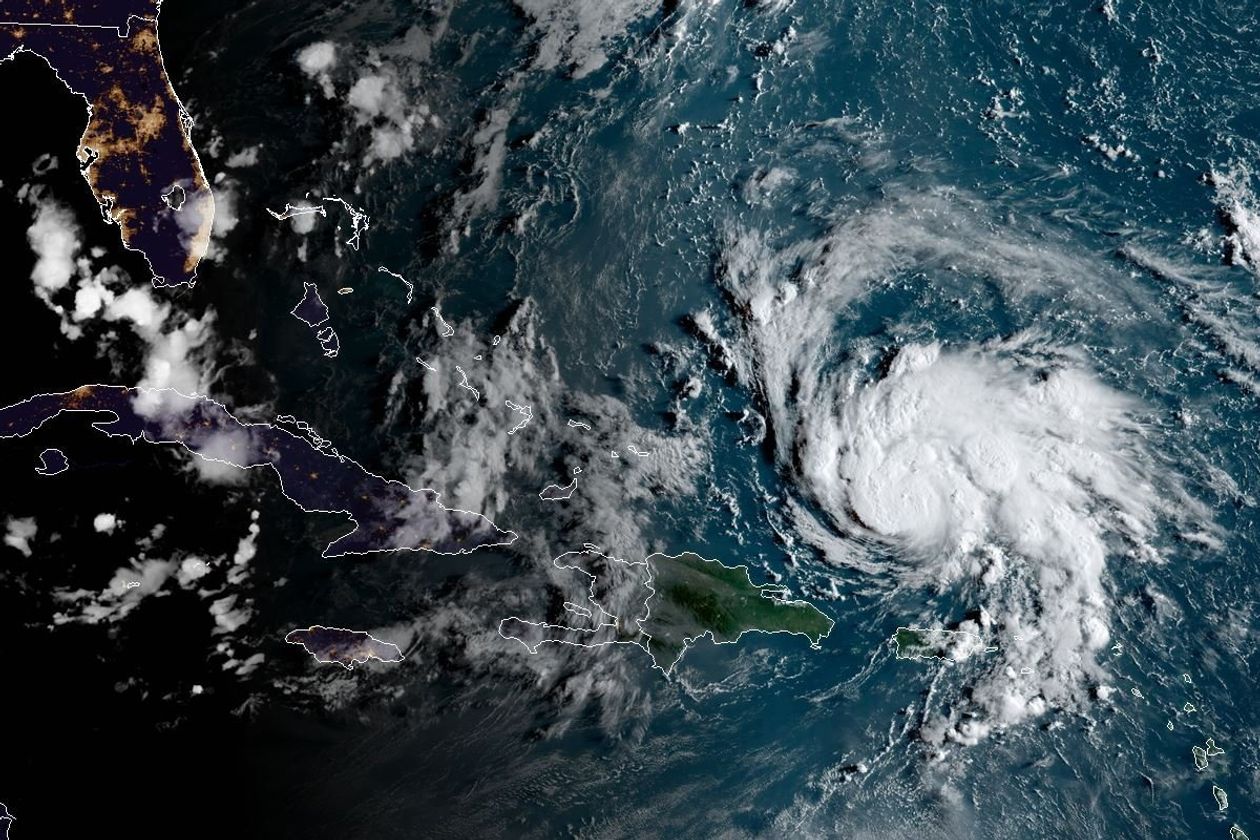

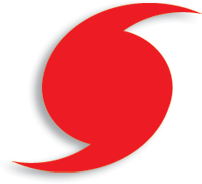 Hurricane Office Protection Suggestions include some of the following based on severity.
Hurricane Office Protection Suggestions include some of the following based on severity. In modern business almost everything is run on some sort of digital system. While the technology revolution has allowed many small businesses to compete, it has also opened a large demand for talented IT professionals that know how to manage your business network smartly. This is why hiring IT support professionals can be so crucial to your business. An IT professional will be your best resource to ensure that your systems are protected and working smoothly and efficiently. Plus, an IT professional will be able to troubleshoot, update and protect your servers and desktops from malware and other data intrusions.
In modern business almost everything is run on some sort of digital system. While the technology revolution has allowed many small businesses to compete, it has also opened a large demand for talented IT professionals that know how to manage your business network smartly. This is why hiring IT support professionals can be so crucial to your business. An IT professional will be your best resource to ensure that your systems are protected and working smoothly and efficiently. Plus, an IT professional will be able to troubleshoot, update and protect your servers and desktops from malware and other data intrusions.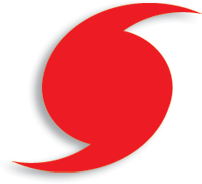 The 2015 hurricane season is here, are you and your business prepared? Hurricanes are a fact of life for us in the southeast. Take your head out of the sand and let us review your backup and disaster recovery plans. We can perform a review of your current infrastructure and make recommendations on procedures and technology solutions that match your needs.
The 2015 hurricane season is here, are you and your business prepared? Hurricanes are a fact of life for us in the southeast. Take your head out of the sand and let us review your backup and disaster recovery plans. We can perform a review of your current infrastructure and make recommendations on procedures and technology solutions that match your needs.