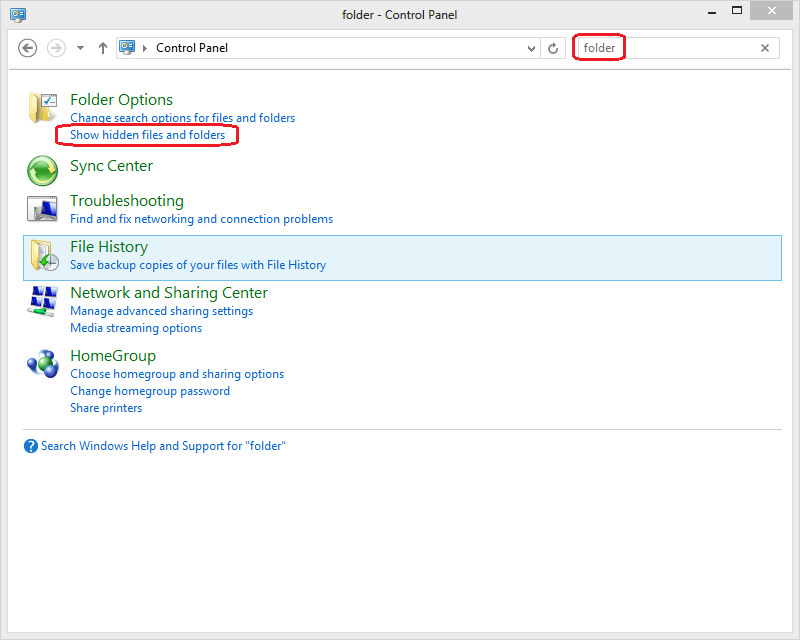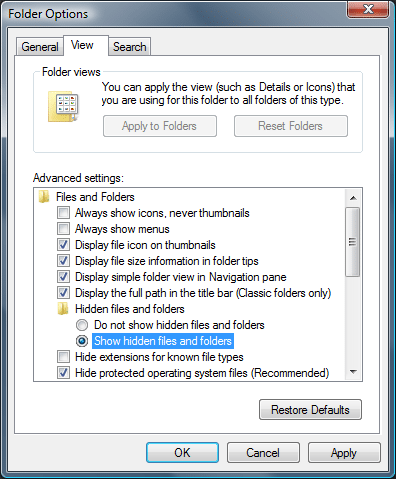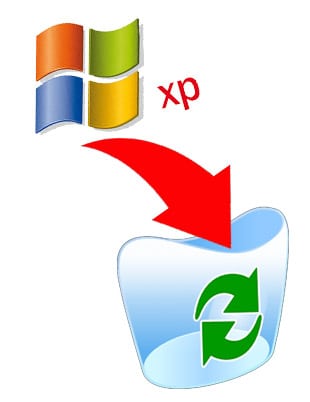Windows 10 is just about here and many users are ready to ditch windows 7 or 8 and upgrade. Here are five reasons you might want to hold off a Windows 10 upgrade.
Windows 10 is just about here and many users are ready to ditch windows 7 or 8 and upgrade. Here are five reasons you might want to hold off a Windows 10 upgrade.
- Your system hardware doesn’t support it
This is pretty obvious, but you need to really consider your SPECs. In order to run Windows 10, you need a PC or tablet with a 1GHz processor or faster, 1GB of RAM for 32-bit machines or 2GB for 64-bit machines, 16GB hard disk space for 32-bit machines or 20GB hard disk space for 64-bit machines, a DirectX 9 or later graphics card with a WDDM 1.0 driver and an 800 x 600 display or better. If your system doesn’t meet the SPEC then you’re going to have to upgrade your hardware before you upgrade your operating system. If this is the case it is probably more economical to just buy a new computer with Windows 10 already installed.
- You’re using Windows 7
Windows 10 corrects many of the issues in Windows 8, an operating system that was built more for touch devices than Desktop PCs. Two of Windows 10’s big improvements over Windows 8 are the addition of a Windows 7-style Start menu and the ability to work entirely on the desktop and ignore the touch-focused (Metro) Start screen. If you currently use Windows 7 then you have a Start menu and work only on the desktop. If you’re happy with the way Windows 7 works, we would probably tell you to stay with it.
- Security updates for Windows 7 and Windows 8 are still available
Microsoft has a habit of pushing people to its latest operating system by ending support for its old operating systems, halting security updates and leaving users potentially open to security threats. If you have Windows 7 or Windows 8, you’ve got years before that happens. Microsoft will keep issuing security patches for Windows 7 until January 2020 and for Windows 8 until January 2023. So there is no need to rush if security updates are your concern.
- You have old printers or other peripherals
Many new operating systems are not designed to work with older peripherals, such as printers and scanners. Microsoft doesn’t always make sure that drivers for older devices work with their newest operating system. It simply takes too many development resources to try to ensure all devices work. As a result, some of these peripherals won’t work with Windows 10.
- Live on the cutting edge not the bleeding edge.
Beta testing a new operating system never uncovers all the bugs and gotchas that people are going to encounter. A new operating system hasn’t been tested on every possible piece of hardware, with every piece of software, and with every hardware/software combination. People who upgrade immediately are the guinea pigs and often the ones that get burned. We suggest you wait another six months before you upgrade.
Don’t worry about missed opportunity….Qualified Windows 7 and 8 users get a free upgrade to Windows 10 and you have a full year from release (July 29, 2015.) so you can upgrade at your convenience.
Call today to discuss how windows 10 may fit your organization.