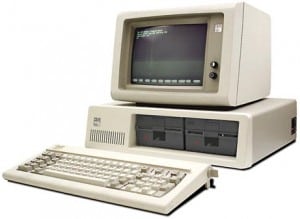 A lot of people ask me “Should I upgrade or replace my computer?” Typically, they have hit a crossroad and are trying to take a older or slow computer and make it run faster or run a particular piece of newer software not compatible with their current system. The problem is that most people simply don’t know when it’s worth it to upgrade and when it’s time to just replace their PC. Hopefully this will help guide your decision or at least give you a few things to consider.
A lot of people ask me “Should I upgrade or replace my computer?” Typically, they have hit a crossroad and are trying to take a older or slow computer and make it run faster or run a particular piece of newer software not compatible with their current system. The problem is that most people simply don’t know when it’s worth it to upgrade and when it’s time to just replace their PC. Hopefully this will help guide your decision or at least give you a few things to consider.
First, Lets discuss why computers are “slow” or inadequate. When you purchase a new computer, it typically only has the operating system and perhaps a few applications preinstalled. Over the course of a few years, you create, copy and delete thousands of files and likely install dozens of new applications and plugins that you require to operate. You will surf the web, play games, send countless emails and more. So what’s causing the slow down? The short answer is it’s probably a combination of a lot of these things.
Many applications have services which continually run and consume memory. Turn all of those off unless you are sure that you run that application all of the time. For example, if you look at PDFs daily, you would want that feature enabled for Adobe Acrobat. Another culprit is caused by users who are simply trying to be very safe online. Users who have more than one anti-virus or anti-spyware product installed are making the computer crawl since those products usually read and process every single byte of every single file written-to and read-from the hard drive. You only need 1 anti-virus product and should consider running anti-spyware scans weekly. Ensure that your anti-virus product keeps its definitions up-to-date and you should be good.
Common Items that cause poor PC performance If you have less than 2GB RAM and are trying to run the latest software and OS, I would say that you are probably going to suffer when it comes to user experience. Generally a $50-75 hardware upgrade will get you to another 2+GB and your computer will usually run much better especially when multitasking.
If things just take a long time to load (from click to on-screen), the problem may be a slow hard drive. Traditional Hard Disks (HDD) run at 5400RPM or 7200RPM. There are some out there that run at 10,000RPM (10k) and even 15,000RPM but generally these will be located on servers. Newer PC’s are taking advantage of Solida State Drives (SSD) For the ultimate in disk performance consider these as a possible upgrade.
Viruses and Malware are also huge culprits when it comes to Computer performance. Ensure you are scanning regularly but ensure that you’re only running 1 version on antivurus!
When does it make sense just to replace? Sometimes it just doesn’t make sense to upgrade because no matter what you do, the system just can’t improve in performance enough to run modern applications. The other cutoff is when the amount of installation time + the amount of hardware cost outweigh the costs of a new PC. You should also consider most new PC’s have a warranty so if your PC is older than 3-4 years or out of warranty you will want to factor that in as well.
Don’t bother upgrading your computer if:
- You want great performance with the latest apps and your PC is more than 3yrs old.
- You are planning on getting a new system within a year anyway.
- You like to have current hardware warranties.
Consider Upgrading your Computer if all you require is:
- More storage space for files such as videos, music or photos.
- A better monitor, mouse or keyboard (Peripherals)
- Wireless capabilities
- Additional Memory (RAM) for multitasking
Generally you will spend several hours doing new system upgrade/installs if you want to upgrade so if you’re not doing the upgrades yourself you should evaluate the service time + software + hardware cost. On any PC out of warranty and/or older than 3yrs I always urge my client to go for new equipment since a complete reinstall can cost several hundred dollars in consulting time alone. Just remember the old adage, “You get what you pay for” when going new. Those $300-$500 PC’s usually aren’t the way to go. I often see uninformed businesses purchase equipment best kept for home use. Don’t waste your money, call Us BEFORE you decide to upgrade or purchase new equipment.

