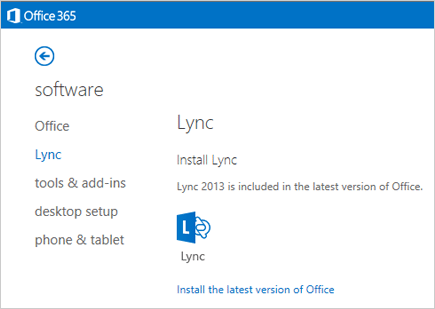2015 CLASSIC JULY 4TH CELEBRATION
A1A & E. Atlantic Ave in Delray Beach
Delray Beach celebrates Independence Day in a very fun and special way! With a full day of activities and fireworks show from the beach – you are certain to have a fabulous time!
Call (561) 279-1380 for more information & visit our accommodations page to book for July 4 2015!
July 4th 2015 Schedule
- 8 am- Noon- sand Sculpting contest
- 3:30 pm – Flag raising
- 4 pm – 9 pm – Non-Stop entertainment on the main stage
- 4 pm – 8 pm – Family activities – Splash Zone, Kid’s Corner, Putt n Around mini golf
- 4 pm – 9:30 pm – Beer Garden
- 9 pm – Fireworks by Zambelli simulcast by Wild 95.5 from the north side of the beach
Be HOT at Delray Beach’s coolest event of the year, the July 4th Celebration. Located on A1A and Atlantic this FREE event will feature back to back live music from The Kinected, Mike Mineo, and The Petty Hearts (Tom Petty Tribute Band).
Family activities will include the Remax Splash Zone presented featuring water slides, water games, and did we mention…. WATER, a Kid’s Corner hosted by the Avenue Church with face painting, craft activities, a photo booth, sidewalk chalk, and much more. For the adults who want to kick back a Beer Garden hosted by Burger Fi, Caffe Luna Rosa, and Boston’s on the beach will provide the refreshments to keep you cool including Burger Fi’s food truck giving out free custard samples. Plus custard eating contest for kids and a burger eating contest for adults!
Make sure to visit the professional sand sculpting artist, grab food from the vendors and restaurants, and challenge your friends to a game of putt-putt at the Putt’n Around mini golf course. As the night wraps up remember to count down with Mayor Cary Glickstein and the No Bodies Crew performance for the fireworks show which launches from the North end of the beach. The activities are endless just like the fun so bring your suits and sunglasses and enjoy the coolest event of the year, Delray Beach’s July 4th Celebration
Celebrate July 4 at Boston’s on the Beach
All American BBQ Buffet
Boston’s on the Beach celebrates the 4th of July holiday in grand style with the hottest event of the year in Delray Beach. The fun starts at Atlantic Avenue and AIA with live music, a splash zone, sand sculpture contest, kids activities and more. Make your reservation now at Boston’s for the BBQ Buffet that features Honey Pork Ribs, Herb Roasted Chicken, Black Angus Burgers, and All-Beef Franks with six sides to choose from, plus dessert. Reservations are a must! Call Jennifer to book your table at 561-278-3364.
Price: $39 per person, $13 for children 12 years and under.
Time: 4 p.m.– 9 p.m.
Fireworks: 9 p.m.
Reservations: Jennifer – 561-278-3364
Boston’s on the Beach and Boston’s Sandbar
40 South Ocean Blvd.
Delray Beach, FL 33483
Phone: 561-278-3364
www.bostonsonthebeach.com
bostonssandbar.com
 PARKING DOWNTOWN FOR THE 4TH
PARKING DOWNTOWN FOR THE 4TH
Street Closures and Traffic Advisories
Information to be updated in June 2014
Click Here to see a parking map and general parking information!



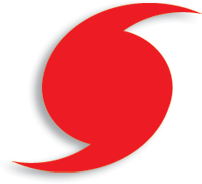 The 2015 hurricane season is here, are you and your business prepared? Hurricanes are a fact of life for us in the southeast. Take your head out of the sand and let us review your backup and disaster recovery plans. We can perform a review of your current infrastructure and make recommendations on procedures and technology solutions that match your needs.
The 2015 hurricane season is here, are you and your business prepared? Hurricanes are a fact of life for us in the southeast. Take your head out of the sand and let us review your backup and disaster recovery plans. We can perform a review of your current infrastructure and make recommendations on procedures and technology solutions that match your needs.

 > Office 365 Settings.
> Office 365 Settings.