Now is a great time to evaluate your preparedness for a hurricane. Whether or not you are an employee or an employer, it is essential to take proactive steps in preparing for unpredictable storms and other disasters.
By taking the initiative to start planning early, you can create a plan that will have you fully prepared in the event of a disaster. While securing plans for your home and loved ones, take some time to focus on the future of your business or work place.
To help, a basic Business Hurricane Survival Plan has been compiled to serve as a guide to safeguard your business. This Survival Plan provides steps to improve safety and protect property as well as important company information. It serves as an important tool to enforce your business’ emergency plan in the event of any disaster. Keep this plan handy by printing it out and ensure you have covered all the relevant steps before the Hurricane Season begins.
Using these three key steps as guidelines will ensure you are prepared for any damages following any disaster. If your business is damaged remember to assess, document, and report them to your insurance company as soon as possible.
Step 1: Protect property
- Invest in and install shutters or plywood in order to protect windows and doors from wind borne-debris.
- Have the roof of your building evaluated to ensure it can withstand a storm.
- Remove any branches or trees adjacent to your building that could potentially fall and damage it.
- Sandbag any area that is subject to flooding.
- Anchor and brace any large furniture (bookcases, shelves, filing cabinets) to wall studs.
- Relocate any valuable or fragile possessions.
- Secure all utilities including water heaters, gas tanks, and heaters and if necessary, raise them to higher locations to avoid water damages.
- Secure electronics such as computers and other office equipment with straps or Velcro.
- Turn off all the utilities prior to a hurricane making landfall if possible.
Step 2: Protect important documents and information
- Designate important contacts to save that are crucial to business operations, such as employees, banks, lawyers, accountants, suppliers, etc.
- Back-up documents that are not easily produced such as insurance documents, legal contracts, tax returns, and accounting statements to avoid water damage.
- Seal these documents in waterproof containers onsite.
- Save all your designated contacts and documents in an alternate, accessible off-site location.
Step 3: Keep A Preparedness Checklist
The below items should be gathered in one location at your place of business should a storm hit while you are on premises. This will help protect the safety of your employees should disaster strike during regular working hours and without ample notice.
- Battery operated radio or television
- Non-perishable three day food supply for you and your employees
- Three day supply of water for you and your employees (One gallon of water per person, per day)
- Coolers and containers for water and washing
- Blankets, pillows, cots, and chairs
- First Aid Kit and first aid manual
- Flashlights, batteries, light-sticks
- Tool kit (basic tools, gloves, etc.)
- Camera and film for documenting damages
- Whistle/signal flare to signal for help
- Tarps, plastic bags, duct tape
- Cleaning supplies, including mops, towels and garbage cans
- Smoke alarms and fire extinguishers
- Electric generator
- Gas for vehicles, generators and other equipment
- Cash, ATM cards, credit cards proper identification
- Emergency contact information such as the nearest hospital and police, along with:
- Life safety issues: 9-1-1
- Small Business Administration (SBA): 1-800-359-2227
- FEMA Tele-registration hot-line: 1-800-462-9029
- Insurance company and agent’s contact information
For more information about your business’ survival guide, download FEMA’s Business Toolkit or visit FEMA: Plan & Prepare for tips and further examples of steps you can take to prepare your business.
If you would like a custom Computer and Technology Hurricane Prep plan please call TMD Technology and we can begin inventory and plan the specifics to further protect your critical data.



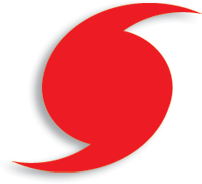 The 2015 hurricane season is here, are you and your business prepared? Hurricanes are a fact of life for us in the southeast. Take your head out of the sand and let us review your backup and disaster recovery plans. We can perform a review of your current infrastructure and make recommendations on procedures and technology solutions that match your needs.
The 2015 hurricane season is here, are you and your business prepared? Hurricanes are a fact of life for us in the southeast. Take your head out of the sand and let us review your backup and disaster recovery plans. We can perform a review of your current infrastructure and make recommendations on procedures and technology solutions that match your needs.