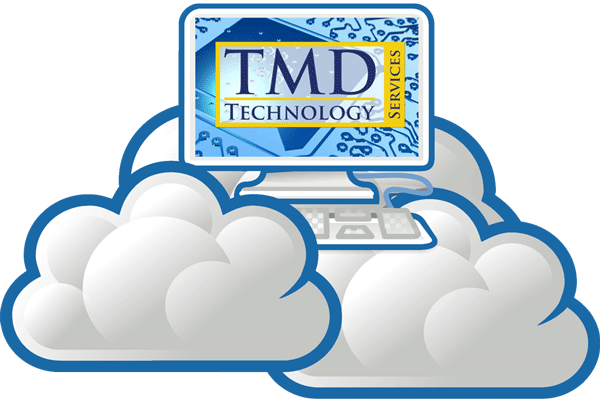Florida is often hit with hurricanes, tornadoes, hailstorms, flooding and more. Take time now to prepare your family and your business in advance of possible disasters.
Here are a few things you should know before a storm hits:
- The elevation level of your property—It’s a good idea to know your home’s elevation and prepare accordingly. FloodTools.com has some great tips for planning for a flood. And although you might not be able to prevent flood damage, you could take measures to avoid losing truly irreplaceable things.
- Where to find shelter—When a storm hits, the last place you want to be is outside. Even a car is not a reliable place to take refuge. It’s best to think through where to go beforehand—to have a plan. Basements, the bottom floor of a building, or a community shelter are good places to wait out a storm.
- Evacuation routes—When appropriate, local officials will provide information about evacuation routes through the media. But these routes are typically available at any time online. It’s a good idea to be familiar with these routes before a storm hits so you know where to go.
- A safe place for your car—Ideally, your car would be with you as you evacuate. However, if you can’t take it with you, park it indoors or on high ground away from potential sources of damage (falling debris, projectiles, etc.). Be sure to have a tarp and waterproof tape handy to seal your windows and doors, as well.
- How to know a storm is coming—You can spot a tornado brewing by the dark, often greenish, sky; big hailstones; and large, low-lying clouds. You’ll also hear a roar, similar to a freight train. In the case of a hurricane, look for increasing ocean swells, frequency of waves, and driving rain 36 to 72 hours before it hits.
Things to do now before the storm
- Keep your car fueled up—Don’t wait until it’s time to evacuate to realize you don’t have enough gas. Gas stations will often be closed during emergencies, and the pumps don’t always work if there’s a power outage and no generator. Be sure to have at least a half tank of gas at all times.
- Keep the landscaping in check—Well-trimmed trees and shrubbery are more wind resistant. And that means they’re less likely to become flying battering rams in a storm.
- Have materials ready to board up your windows—Storm shutters offer the best protection, but if you don’t have them, 5/8 inch marine plywood is a good alternative. Cut the boards in advance, and keep them at the ready so you can use them when it’s time.
- Make an emergency kit—In the event of a severe storm or hurricane, you might have to wait for days before help arrives. Have enough food, medication, water, and basic supplies to last at least 72 hours.