 SAN FRANCISCO – The U.S. Department of Homeland security is advising Americans not to use the Internet Explorer Web browser until a fix is found for a serious security flaw that came to light over the weekend.
SAN FRANCISCO – The U.S. Department of Homeland security is advising Americans not to use the Internet Explorer Web browser until a fix is found for a serious security flaw that came to light over the weekend.
The bug was announced on Saturday by FireEye Research Labs, an Internet security software company based in Milpitas, Calif.
“We are currently unaware of a practical solution to this problem,” the Department of Homeland Security’s United States Computer Emergency Readiness Team said in a post Monday morning.
It recommended that users and administrators “consider employing an alternative Web browser until an official update is available.” We Recommend Chrome.
The security flaw allows malicious hackers to get around security protections in the Windows operating system. They then can be infected when visiting a compromised website.
Because the hack uses a corrupted Adobe Flash file to attack the victim’s computer, users can avoid it by turning off Adobe Flash.
“The attack will not work without Adobe Flash,” FireEye said. “Disabling the Flash plugin within IE will prevent the exploit from functioning.”
While the bug affects all versions of Internet Explorer six through 10 it is currently targeting IE9 and IE10, FireEye stated.
The attacks do not appear to be widespread at this time. Microsoft said it was “aware of limited, targeted attacks that attempt to exploit” the vulnerability.
These are called “watering hole attacks,” said Satnam Narang, a threat researcher with computer security company Symantec in Mountain View, Calif..
Rather than directly reach out to a victim, the hackers inject their code into a “normal, everyday website” that the victim visits, he said. Code hidden on the site then infects their computers.
“It’s called a watering hole attack because if you’re a lion, you go to the watering hole because you know that’s where the animals go to drink.”
FireEye said the hackers exploiting the bug are calling their campaign “Operation Clandestine Fox.”
Microsoft confirmed Saturday that it is working to fix the code that allows Internet Explorer versions six through 11 to be exploited by the vulnerability. As of Monday morning, no fix had been posted.
Microsoft typically releases security patches on the first Tuesday of each month, what’s known as Patch Tuesday. The next oneis Tuesday, May 6. Whether the company will release a patch for this vulnerability before that isn’t known.
About 55% of PC computers run one of those versions of Internet Explorer, according to the technology research firm NetMarketShare. About 25% run either IE9 or IE10.
Computer users who are running the Windows XP operating system are out of luck. Microsoft discontinued support of the system on April 8.
Symantec is offering XP users tools to protect themselves, which it has made available on its blog.
 “Office 365” refers to subscription plans that include access to Office applications plus other productivity services that are enabled over the Internet (cloud services), such as Lync web conferencing and Exchange Online hosted email for business, and additional online storage with OneDrive and Skype world minutes for home.
“Office 365” refers to subscription plans that include access to Office applications plus other productivity services that are enabled over the Internet (cloud services), such as Lync web conferencing and Exchange Online hosted email for business, and additional online storage with OneDrive and Skype world minutes for home.

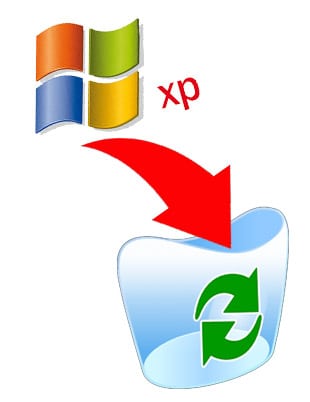

 SAN FRANCISCO – The U.S. Department of Homeland security is advising Americans not to use the Internet Explorer Web browser until a fix is found for a serious security flaw that came to light over the weekend.
SAN FRANCISCO – The U.S. Department of Homeland security is advising Americans not to use the Internet Explorer Web browser until a fix is found for a serious security flaw that came to light over the weekend.